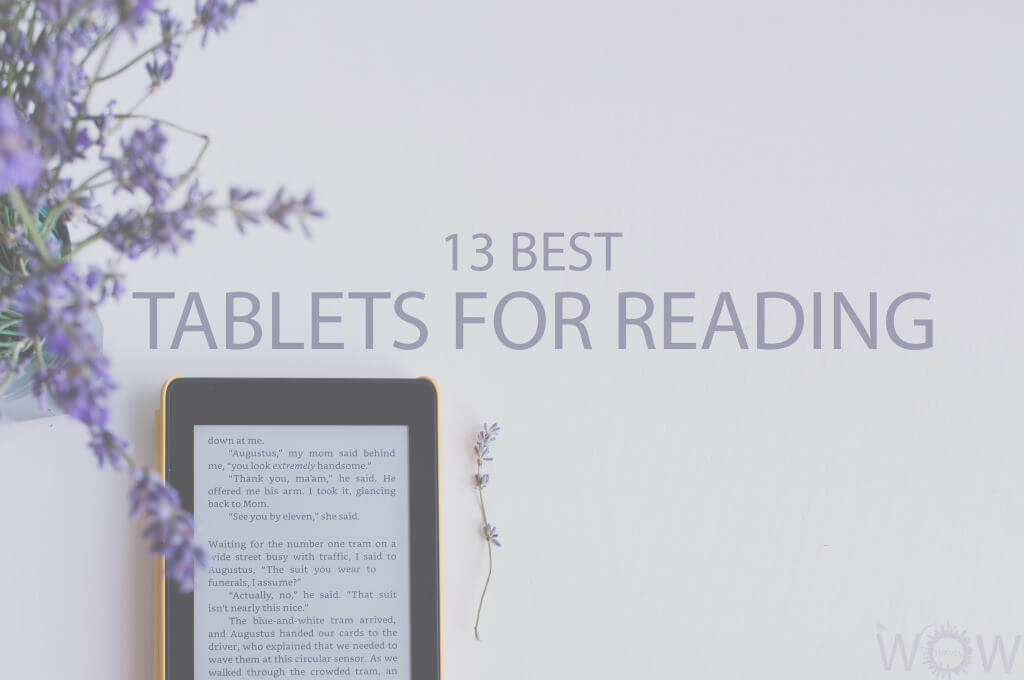Nowadays, who in this world doesn’t have a smartphone? Besides your grandparents and some toddlers, the answer is everyone! It can pretty much do everything we can imagine. You can even use it to read your favorite novel. Then, why do we have to look for the best tablet for reading and web browsing? Well, that’s because the display on most smartphones isn’t actually suitable for long-term reading. For reading purposes, tablets have been ruling the market globally and have won the hearts of many bookworms. If you’re searching for the best tablet for reading books, which one should you buy? The ongoing popularity of e-books means there are more choices now than ever. With that in mind, we’ve compiled all the best tablets that can accompany you to read your favorite text for hours! Keep scrolling and have fun reading!
However, if you spend most of your time on the road, maybe you’ll like the best audiobooks for road trips better for a hands-free reading experience. But if your problem is that you don’t know what to read, well, check out our list of the best books to read while traveling and the best travel books for kids!
How To Choose The Best Tablets for Reading
Before you purchase the best tablet for reading books, let’s first discuss what features you should look for when you’re on the hunt!
Screen
Since you’re probably going to read for hours, the screen size and resolution must be top-notch. If possible, look for the best tablet for reading PDFs that have a screen size that’s not less than 6 inches. For the screen resolution, we recommend looking for something between 1024×768 and 1920×1080 pixels. You can also consider looking for one with an anti-glare display so you can easily read under the sun without harming your eyes.
Battery life
The best tablet for reading books should have a battery life that lasts for at least a day. Since it’s used only for reading purposes, the battery should last for days on one single charge. But if the tablet is multipurpose and can run plenty of other applications, it should at least last for 8 to 10 hours.
Storage
Since the things that you’ll need to save are probably e-books, PDF files, and some other light documents, a storage capacity of 8GB and above is ideal for reading tablets. While anything below 8GB isn’t recommended, it all depends on your use.
Hardware
Experiencing some insane lag when you’re trying to scroll to the next page isn’t cool. Thus, your tablet must run fast and smoothly. For a reading tablet to run with great speed and enable you to seamlessly switch between apps and books, the RAM must be 2GB or above.
Can I use my tablet as an e-reader?
Yes, you totally can. All you need to do is just install an e-reading application from competing e-book stores like Kindle, Nook, and Kobo or other applications you can find. But make sure that your tablet isn’t too big so you can read your book comfortably.
Which is better for reading, iPad or Kindle?
Reading on an iPad feels natural and comfortable, but not for a long period. But if you also want to use a tablet that can play heavy games and other demanding applications, then you should go for the iPad. However, if your main purpose is to read, we suggest choosing Kindle because it’s designed mostly for reading. Plus, its battery life can last for weeks after a single charge.
Fire 7 Tablet
13
Those who don’t want to spend more than 100USD will definitely find the Fire 7 Tablet as the best tablet for reading books they can get. This tablet has a huge 7-inch IPS display and a screen resolution of 1024×600 pixels. It’s powered by a 1.3 GHz Quad-Core processor and has 2 storage variants to choose from, which are 16GB and 32GB. If you think that’s not enough, you can use a microSD card to expand the capacity.
It takes around 2 hours to get this device fully charged and it can run for over 8 hours on that. Aside from being the best tablet for reading and web browsing, it’s also ideal for taking notes, playing light games, or listening to music with Alexa Hands-Free. If you love taking pictures, there are also 2MP front and rear-facing cameras with 720p HD video recordings that you can use to create memories. Moreover, this tablet comes with the Kindle store’s access to download, store, and read all of your favorite e-books.
What We Love
It’s a multi-purpose tablet with decent specifications and an affordable price.
Pros:
- Costs less than 100USD
- Includes Alexa Hands-Free
- 4 different colors to choose from
- 2 storage variants
- Great battery life
Cons:
- Poor sound quality

Kobo Clara HD E-Reader
12
For a tablet under 200USD, the Kobo Clara HD E-Reader is pretty impressive. It comes with a 6-inch screen that’s big enough to let you read without squinting your eyes. It also has 8GB of internal memory that you can use to keep all of your favorite novels and magazines. For the operation system, it uses Android 9.0. While it’s not the newest, it’s more than enough considering you’ll only use it for reading.
Furthermore, the high-speed Octa-core processor coupled with 4GB of RAM makes this table super fast and highly responsive. There’s also Wi-Fi and Bluetooth reception that you can always use when you need to go online or connect the tablet to your wireless earphone. On standby mode, its battery can last for up to 4 weeks, which is superb. You can use it all day long without having to worry about the battery going dead.
What We Love
Thanks to its impressive battery life and ample storage, it makes for the best tablet for reading PDF, books, and other documents.
Pros:
- Highly responsive
- Up to 4 weeks of battery life
- Built-in comfort light
- Lightweight
- Affordable price
Cons:
- Not waterproof

Lenovo Yoga Book
11
Weighing less than 2lbs, the Lenovo Yoga Book is one of the world’s slimmest, thinnest, and lightest tablets. Considered the best tablet for reading books by many users, it’s fully loaded with amazing features and powerful specifications. This best tablet for reading books sports a beautiful and huge 10.1-inch Full HD display with a resolution of 1920×1200 pixels. It’s powered by a 2.4GHz Intel Atom processor that’s paired with a huge 4GB of RAM. With an internal memory of 64GB, you’ll have plenty of space to store your favorite e-books and novels.
One of the highlights of this tablet is none other than its Real Pen stylus that you can use to take notes quickly. It can also be transformed into a notebook computer with the Halo keyboard that appears only when needed. When you’re not reading, you’ll most probably find yourself watching some movies on the crystal-clear display. Plus, the impressive built-in dual speakers will give you a theatre-like multimedia experience.
What We Love
An ideal choice for those who seek versatility and productivity daily without compromising on performance.
Pros:
- Very lightweight and compact
- 10.1-inch Full HD display
- Powerful 2.4GHz Intel Atom processor
- Real Pen stylus
- Can work as a notebook computer
Cons:
- Pretty expensive

Sony DPT-CP1/B 10” Digital Paper
10
If what you really need is the best tablet for reading PDFs and professional use, we’re sure you’ll love the Sony DPT-CP1/B 10” Digital Paper. While its core target is the digital paper market, this tablet is also a wonderful crossover device for anyone who also needs to read lengthy documents while they’re on the go.
As the best tablet for reading PDF, this tablet has a huge 10.3-inch screen. Furthermore, it has 16GB of internal memory and a battery that lasts for one week of continuous usage. There’s also support for PDF form filling, stylus input for notes and annotations, as well as document sharing between device and computer.
What We Love
The best pick for those who want the best tablet for reading PDF.
Pros:
- Huge 10.3-inch screen
- Long-lasting battery life
- Come with a stylus
- Lightweight and compact
- Paper-like texture
Cons:
- Can only read PDFs

Microsoft Surface Pro 7
9
Are you looking for the best tablet for reading books that can slot more seamlessly into your business life? If so, then the Microsoft Surface Pro 7 is totally worth a look. This tablet is one of Microsoft’s premium devices and is basically a big 12-inch tablet that runs a full version of Windows 10. That means it runs all the same apps as your Windows laptop! This is also the reason why we think it’s the best tablet for reading and web browsing.
Aside from that, this tablet comes with a nice adjustable kickstand too. It magnetically connects to Microsoft’s Type Cover, the best tablet keyboard on the market. Unfortunately, this tablet doesn’t come with it. With 8GB of RAM and 256GB of internal storage, this tablet is literally a beast. Besides reading, you can also use it to stream movies, play games, and photo editing. Weighing only 1.7lbs, you’ll be shocked by how slim it is. Lastly, the battery life can last up to 10.5 hours. Plus, it can go 0% to 80% in just over an hour.
What We Love
It’s like a powerful Microsoft laptop but more compact, lightweight, and affordable.
Pros:
- 23-inch screen
- 256GB of internal storage
- Long-lasting battery life
- Fast charging
- Comes with a kickstand
- Lightweight and slim
Cons:
- More expensive than other options

Fire HD 8 Plus Tablet
8
If you’ve spent days looking for the best tablet for reading books, chances are you’ve seen the Fire HD 8 Plus Tablet numerous times. This amazing tablet by Amazon’s Fire series is super popular. It has an 8-inch screen with 189 PPI that’s pretty good to give you an enjoyable reading experience. As the best tablet for reading PDF, this device has minimal screen glare and provides safe reading even under the sunlight.
You’ll definitely love how this table has a storage capacity of 32GB that’s more than sufficient for keeping your books and novels. It can also be wirelessly charged with a charging dock until it reached 100% in less than 3 hours. Once the battery is full, you can use this device for days. For connectivity, it offers Dual-band Wi-Fi and supports both public and private Wi-Fi networks as well as hotspots. If you can afford to spend a generous amount, feel free to consider other high-end options. But if you’re on a budget and just want to get something basic, then this is the device for you.
What We Love
An affordable option that allows you to read your book with decent screen quality.
Pros:
- 32GB of internal storage
- Wireless charging
- Great battery life
- Big screen size
- Reasonable price
- MicroSD card slot
Cons:
- The included charging cable is short

2020 Samsung Galaxy Tab A7
7
Unlike Apple, the tablets from Samsung are far from expensive. This company manages to produce countless tablets that are wallet-friendly but still come with many amazing features. On this list is the 2020 Samsung Galaxy Tab A7. With the same amount of money to buy an iPad, you can have 4 of this tablet! Powered by Qualcomm Snapdragon 662 processor, you can read your documents without experiencing any lagging.
What’s more, there’s the Dolny Atmos that will take your experience of listening to music and watching movies to a whole different level. Featuring 64GB of internal storage and 3GB of RAM, you can use the microSD card slot to easily expand the tablet’s memory up to 1TB. Thanks to its fast-charging USB-C port, you don’t have to wait for a long time for the battery to reach 100%. Once fully charged, you can keep using this best tablet for reading and web browsing for about 10 hours!
What We Love
It has amazing specifications that live up to your expectation without the expensive price tag.
Pros:
- High-performance processor
- Large storage capacity
- Fast-charging
- Excellent screen
- Relatively affordable
- Long-lasting battery life
Cons:
- Runs only on Wi-Fi

Kindle Oasis
6
As expected from one of Kindle’s tablets, the Kindle Oasis is a popular product that won’t disappoint you. This amazing device comes with a 6-inch high-resolution anti-glare display that supports book reading with adjustable warm light so that you can read your favorite book more comfortably. You can choose whether to get the 8GB or 32GB storage capacity to store your e-books offline. By having this best tablet for reading books, you’ll get access to tons of e-books from the Kindle store as well.
When you need to go online, just turn on the Wi-Fi. Aside from that, it also comes with 3G connectivity options. Another thing that you’ll like about this device is that it’s waterproof. With that feature, you can read whatever you want wherever you like, even if it’s in the bath or by the pool. Thin and ergonomic, there are page turn buttons so your wet finger doesn’t have to touch the screen. This tablet is also famous for its long-lasting battery which can last for days on a single charge.
What We Love
As expected from the best tablet for reading PDF, its features are specifically designed to make reading easier and more enjoyable.
Pros:
- 8GB and 32GB storage options
- Access to Kindle store
- Waterproof
- Page turn buttons
- Adjustable warm light
- Thin and lightweight design
Cons:
- No headphone jack

Apple iPad Mini
5
After letting it go stale for more than 3 years, Apple finally took the time to update the Apple iPad Mini in 2020. If you’re one of those who fancy a premium reading tablet that’s super portable and can run other apps, this iPad should be on the top of your shopping list. Everything you love about Apple devices you can find in this iPad. Even better, it’s way cheaper if you compare it to the iPad Pro (you’ll read more about it soon).
As expected from the best tablet for reading and web browsing, this tablet’s 7.9-inch retina display is small enough to comfortably hold in one hand for prolonged reading sessions but large enough for you to remain productive when you’re not reading. When it comes to storage, Apple isn’t holding back as it has up to 256GB of storage. We also love the great battery life that can last up to 10 hours. It’s definitely more than enough especially if all you do is read.
What We Love
The best pick for Apple lovers that want a compact and affordable device for reading and multimedia.
Pros:
- Powerful A12 Bionic chip
- 7.9-inch retina display
- Long-lasting battery life
- Huge storage
- Compact and lightweight
- Touch ID fingerprint sensor
Cons:
- More expensive than most tablets out there

Fire HD 10 Tablet
4
Personally, the Fire HD 10 Tablet is our favorite Fire tablet, and we’re sure you’ll feel the same way. This tablet is known for its affordable price and is a popular choice among those who are on a tight budget. As the best tablet for reading books, the cheap price doesn’t stop this tablet from being great as it still offers everything that its competitors do. It comes with Alexa Hands-Free and finally features a modern USB-C port so you can ditch the old MicroUSB charging cable.
Apart from that, we’re also very satisfied with the 10.1-inch display with a screen resolution of 1920×1200 pixels. This provides very clear visuals and thus makes it the best tablet for reading and web browsing. For seamless performance, it runs on Android 9.0 and features 2GB of RAM. There are 2 storage options that you can choose from, which are 32GB and 64GB. Its battery life is impressive as well, as it can last for a good 12 hours so you don’t always have to keep charging it.
What We Love
Definitely the best tablet for reading books among all the Fire tablets.
Pros:
- Long-lasting battery life
- Affordable
- USB-C port
- Huge 10.1-inch display
- 32GB and 64GB storage options
- Alexa Hands-Free
Cons:
- Doesn’t support 4G connectivity

2020 Apple iPad Pro
3
The 2020 Apple iPad Pro, like all other products from Apple, is one of the most elegant tablets on the market right now. From its appearance to its performance, it lives up to all of the expectations that you have. Every single device from this iconic brand features the latest technology to make sure that it stands out. Similarly, this iPad also comes packed with plenty of awesome features and high-end specifications. If you love using iOS, there’s no doubt you’ll see it as the best tablet for reading books.
This lavish gadget comes with an 11-inch screen that provides nothing but clear visuals. To help you run any application seamlessly, it boasts the A12Z Bionic chip with Neural Engine that’s more than sufficient if your main purpose is reading e-books. There are also 4 storage options available, from 128GB to 1TB. You can store as many books as you want without worrying about running out of space. With a decent battery that can last for 10 hours, this iPad is ready to be your companion all day long.
What We Love
It boasts the latest technology that will cater to your media consumption needs.
Pros:
- Powerful A12Z Bionic chip
- Amazing retina display
- Great battery life
- Huge 11-inch screen
- 4 storage options
- Face ID for secure authentication and Apple Pay
Cons:
- More expensive than most options

Kindle
2
Next on this list is the globally-renowned tablet for reading digital books, Kindle. Weighing just 0.38lbs, they’re one of the lightest options you can get today. It also sports a 6-inch glare-free display with Amazon’s E-Ink Pearl technology for an enhanced and better viewing experience. We also love how this device comes with a 16-level greyscale that aids readers to adjust the color brightness accordingly while reading their favorite novel.
If you’re wondering about its storage capacity, you’ll be glad to know that it’s powered by 8GB on-device storage which can be further expanded through cloud storage. It also comes with access to Amazon’s huge content of e-books, which is a huge delight for any reader. On a single charge, this tablet can stay juiced up for up to 4 weeks! If that doesn’t drop your jaw, we don’t know what will! All in all, we find this pint-sized pocketable device very useful, especially for e-book lovers.
What We Love
An ideal device if you want to free yourself from carrying a bundle of books along with you.
Pros:
- Audible support
- Glare-free display
- Super lightweight and compact
- Access to Amazon’s e-books
- Weeks-long battery
- 16-level greyscale
Cons:
- Low PPI

Kindle Paperwhite
1
On the top of this list is none other than the Kindle Paperwhite, the ultimate best tablet for reading books available out there. It’s a feature-packed yet affordable offering that’s loved by countless people. This amazing device is available in 4 different colors. If you hate black, you can opt for the plum, sage, or twilight blue option. It’s also very lightweight, which perfectly serves the cause it’s meant for. With a 6-inch high-resolution display with a pixel density of 300 PPI, you’ll be able to comfortably read your e-book until you forgot what time it is! What’s even better is that the display comes with absolutely minimal screen glare, even under the bright sunlight.
On the connectivity port, this compact device comes with both Wi-Fi and 3G options to help you stay connected. When it comes to storage, you can choose between 8GB or 32GB of internal storage capacity. No matter which one you choose, both are more than capable of holding up your comics, magazines, and audiobooks. What’s more, it can be fully charged from 0% to 100% in under 3 hours. Plus, it’s expected to last for weeks on a single charge, unless you’re the type to read 24/7.
What We Love
It’s arguably the most popular tablet for reading that provides tons of features at an affordable price.
Pros:
- Weeks-long battery
- Slim and light design
- 4 different color options
- Waterproof
- Minima screen glare
- 8GB and 32GB storage options
- Audible support
Cons:
- No microSD slot