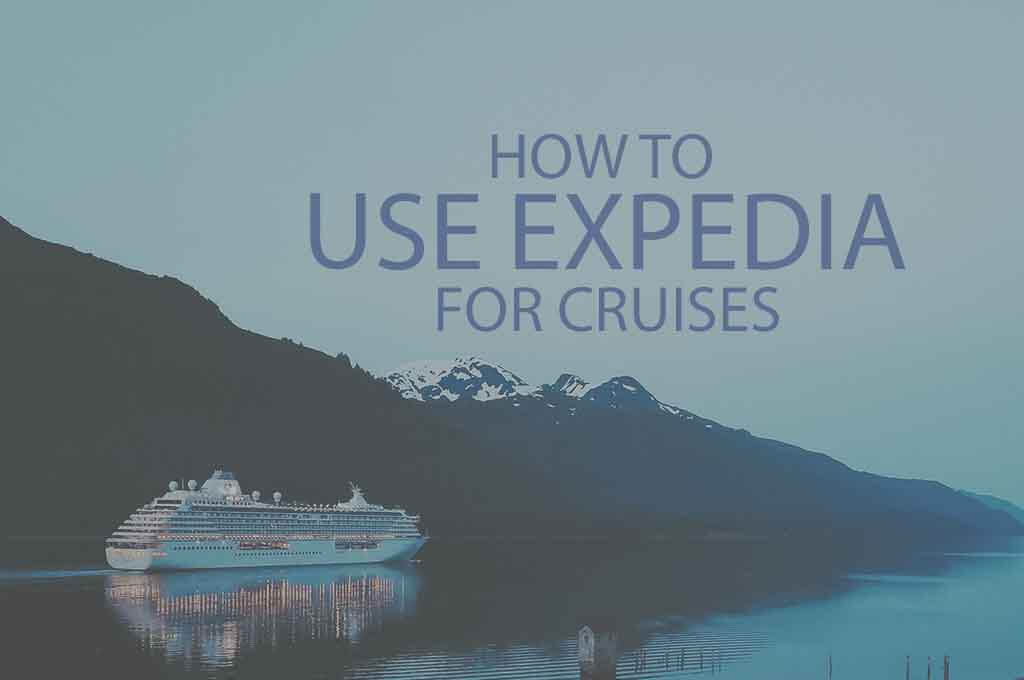The idea of cruising is booming right now, partly due to a phenomenal increase in domestic seacations that cater to all kinds of travelers. So, today, you’ll find everything from adult-only voyages to fast-selling cruises in just two hours! In fact, there are even expedition cruises now, which are smaller, often sustainable vessels that have scientific experts onboard – a la Sir Ernest Shackleton. If you spend your entire vacation on a cruise ship, it has to be perfect. This is why Expedia for cruises is perfect, right from its plethora of deals to the actual cruise-booking experience. Expedia Cruise Ship Centers, which is Expedia’s branch company, specializes in putting together amazing packages and deals for cruises according to your budget and preferences.
Booking cruises through Expedia is amazing and unique because they also book flights, hotels, activities, and rental cars. Since people might have to fly in and out of the cities of departure and arrival and also want to indulge in activities at the ports where the ships dock, Expedia’s bundling of services makes the overall booking hassle-free. This article delves into the process of booking Expedia for cruises and all the things travelers should know while doing so.
Cruise Guide
6
Cruising is like living in a luxurious floating hotel where every day brings you to a new destination. That said, there are certain things that are (and aren’t) included in your Expedia for cruises fare. While specific amenities vary across cruise lines, some things are always included in the fare unless unavailable or otherwise indicated. These include meals, use of the stateroom, most drinks, onboard and poolside entertainment, room service, and mainstage comedy and acts. Moreover, there are many activities, ranging from trivia contests and live stage shows to karaoke nights and children’s programs, that you can enjoy.
In fact, some specific cruise lines, such as luxury and river ones, offer all-inclusive experiences that include even specialty coffee, spirits, and boutique wines.
While new state-of-the-art cruise ships always have something exciting onboard, not all new features are included in your cruise fare. Hence, you need to check pricing for any additional spending onboard. And while each cruise varies, things that generally aren’t included (unless otherwise indicated) are alcoholic beverages and specialty coffees, salon and spa services, casino gaming, organized shore excursions, laundry, medical services, and gratuities.
Here’s a detailed guide to a typical cruise.

Future Cruise Credits
5
Future Cruise Credits, a.k.a. FCCs, are vouchers issued by cruise lines that are usually equal to the value of or more than your original booking. They’re usually issued in cases of unexpected cancellations, and Expedia allows using these FCCs to redeem them for your next cruise booking. What’s great is that you own the FCC. So, even if you originally booked elsewhere, you can redeem it with deals on Expedia cruises. Furthermore, the brand even helps you navigate the redemption process, all while providing personalized advice and services.
A few points that you need to keep in mind are that all FCCs differ in expiration date and value. Moreover, different cruise lines will have their own restrictions on the inclusions and value of the FCCs. But look on the bright side – in most cases, you can use your FCCs for any cruising itinerary, ship, or stateroom!

Member Rewards
4
Expedia has perhaps one of the best member rewards programs in the world – and you can use them while booking through Expedia for cruises! Firstly, the program is free and has three tiers – blue, silver, and gold. Notwithstanding the tier that one is on, you receive two points for every dollar that you spend. You also receive an additional point for every $5 you spend on flights. In most cases, Expedia also allows you to rack up credit/debit card points if you’re eligible via a specific airline’s rewards program.
Specifically, blue reward members save 10% on cruise reservations and hotel price guarantees for those requiring rooms for the night before/after the cruise. Booking a 7-night hotel stay or spending 5,000 USD propels you to the silver tier. Here, you get an additional 10% on reservations and other freebies like free breakfasts and VIP access. Finally, book 15 hotel reservations annually or spend 10,000 USD, and you’re bumped up to the gold level. Gold-level members get the same benefits as silver and blue-tier members. What’s more, they also get VIP status at hotels wherever applicable and an additional 30% of points on reservations. Also, it’s worth mentioning that Expedia’s nifty smartphone app allows you to earn 2x rewards just by booking your cruises (or other travel plans).
Last but not least, Expedia also partners with some credit card providers, allowing travelers to use their credit card points. For instance, AmEx Membership Rewards members and Citi ThankYou cardholders can book Expedia for cruises using their accrued credit card points.

Pricing and Insurance
3
One of the best things about Expedia’s cruises deals is that it allows for flexible payment plans. After all, we might need that sea-cation, but might not be able to afford to drop all of our money at the same time. That’s why the brand has two alternative payment plans, a monthly payment plan and a “Book Now, Pay Later” plan. The monthly plan allows you to make a set monthly payment towards your trip, and the latter plan lets you pay later meaning you don’t have to panic to scrounge up the money for your trip.
Of course, the hope is that all of our vacations will go smoothly, but sometimes this isn’t the case. For rare travel snags, Expedia offers trip insurance for all bookings, which includes cruise insurance. Users who are bundling flights and hotels with their cruises can cover their entire trip with a travel insurance policy instead of having to purchase travel insurance for each component of their trip. Of course, potential cruisers should read all fine print thoroughly and know what is covered and what is not.

Managing Bookings
2
You might ask how Expedia has managed to not only stick around for a while, but also thrive. The answer is by keeping it simple. The website of Expedia for cruises makes it very easy to manage your bookings, allowing you to easily check your itinerary at any time. This is all thanks to the nifty “My Trips” tab, where you can manage, view, and edit not just your cruise, but all of your Expedia-booked travel plans in one spot. So, it makes traveling all the more less of a hassle. All you need to do is log into your Expedia account and click on “My Trips” atop your screen. Then, you can locate your booking under “History” or “Upcoming” travel, clicking on it for all the details. If you’re using the mobile app, tap on “Trips” at the screen’s bottom-center to pull up past and current trip itineraries.
But the best bit of all is that the brand is specifically developing a new cruise search experience. So, travelers can easily understand and differentiate between itineraries, ships, and cruise brands. In the end, it’ll go a long way in helping them chose the experience best suited for them.

Expedia ViewFinder
1
One of the niftiest features that Expedia has added in the recent years is the ViewFinder feature. Basically, Expedia ViewFinder is a fantastic library of travel photographs and articles that help you discover the world, whether it’s cruises, flights, or something else. What’s more, it also does an excellent job of offering tricks, tips, and advice for cruise customers. These include everything from on-shore advice, cruise ship recommendations, and even things to know about specific cruise destinations. If that wasn’t enough, ViewFinder also the option of browsing through your personal interests and finding the destination and the cruise that might be best for you.
Since cruises usually stop at various ports, Expedia’s “Things to Do” feature allows you to both book even offshore activities to engage in at the ports. This includes everything from outdoor activities to museums, and the brand even offers vouchers and steep discounts on tickets sometimes. While this is money-saving, yes, it also gives you and idea of what you can see or do when you disembark from the cruise ship.

How To Use Expedia For Booking Cruises?
Setting Up
First, head to Expedia’s main website and click on “Cruises” in the top menu. The left-side window helps you get set up. Choose what kind of cruise you want to search for, as well as the departure port, cruise length, cruise line, departure month, destination, and applicable discounts, if any. Furthermore, you’ll also see boxes at the bottom which you can choose if any apply to you, before clicking on “Search” to continue.
Sorting Through The Results
When the search results appear before you on the Expedia for cruises website, the top-right drop-down menu allows you to sort your results by cruise line, cruise duration, when it departs, how expensive it is and how popular it is. Additionally, you can also click the left-side drop-down menus and filter your search results by specific cruise ships, the departure port, the duration, the cruise line, the month of departure, the destination, and even where else the cruise stops by. Then, click “Update Results” to see which cruises match the new criteria.
When you chance upon a cruise that you like, clicking on the title description opens up additional information. Clicking on “Select Date” begins the booking process.
Choosing Your Preferences
This is perhaps the most exciting part of booking cruises. Firstly, decide the kind of cabin you want, a Balcony or an Oceanview one. Moreover, there might be other options too, depending on the cruise line, and there is other information too, including available rates and features. After selecting the cabin type, enter information about how many adults and children will be staying in the cabin. You can even “See Cabins” in the next step where there’s a picture showing the ship’s layout and where every specific cabin on that deck lies. After selecting the cabin, if it says “Guaranteed Cabin,” then you’ll certainly get a cabin of that type. But, the specific number is assigned to you when you check-in onboard.
After entering some general booking and billing information such as your personal details and debit/credit card number etc., read the legal stuff and click on “Complete Booking.”
Are you looking to book other services too? Here are detailed guides on how to book cheap flights on Expedia and how to book a hotel on Expedia.
Do you get Expedia points for cruises?
Yes, with every eligible cruise you book, you collect a point for every dollar you spend.
Do cruises get cheaper closer to departure?
Yes, the cruise becomes cheaper as you get closer to the departure date. Since cruise ships don’t want to depart half-empty, they drop prices steadily until the cruise is leaving port.
Do you have to pay full amount on Expedia?
No, Expedia’s partnering with online lender, Affirm, allows you to easily pay in instalments.
Some images on this article are copyrighted by [Expedia].