With the year ending, our mind was brimming with the possibilities of planning trips next year. While on one hand, we had a Southeast Asian backpacking trip on our mind, we also thought about taking that long-awaited Euro trip. After all, who doesn’t love a multi-destination holiday, right? If the thought of booking multiple flights just sent a shudder through you, then fret not – Skyscanner has got you covered. Thanks to the option of multi-city flights on Skyscanner, we’re able to plan long and complicated holidays without a hitch. This extremely user-friendly flight search tool allowed us to book multiple flights when we had to travel to more than one destination.
What’s even better is that it all happens with a simple search, and the destinations needn’t even be on the same continent! With Skyscanner, a cheap, affordable, and non-hassle flightplan is just a few clicks away – read our detailed and comprehensive guide.
How To Book Multi-City Flights on Skyscanner?
Deciding the number of legs
The first step to booking a multi-city flightplan on Skyscanner is logging on to the Skyscanner homepage and selecting “Multi-city” at the top left portion of the search panel. What makes the multi-city search option so great is that we could enter as many as up to six legs of a particular multi-destination journey! So, we could select our departure airport as well as the destination, along with the dates from the respective drop-down menus. Moreover, we had a wide choice of places and didn’t have to restrict our search focus to just one region or even a single continent! like Europe. That’s the beauty of the multi-city tool – one can practically crisscross the world, for the world is their oyster!
Other important details we needed to enter here were the number of passengers traveling together as well as the travel class we wished to travel, i.e., Economy, Premium Economy, Business, or First Class.
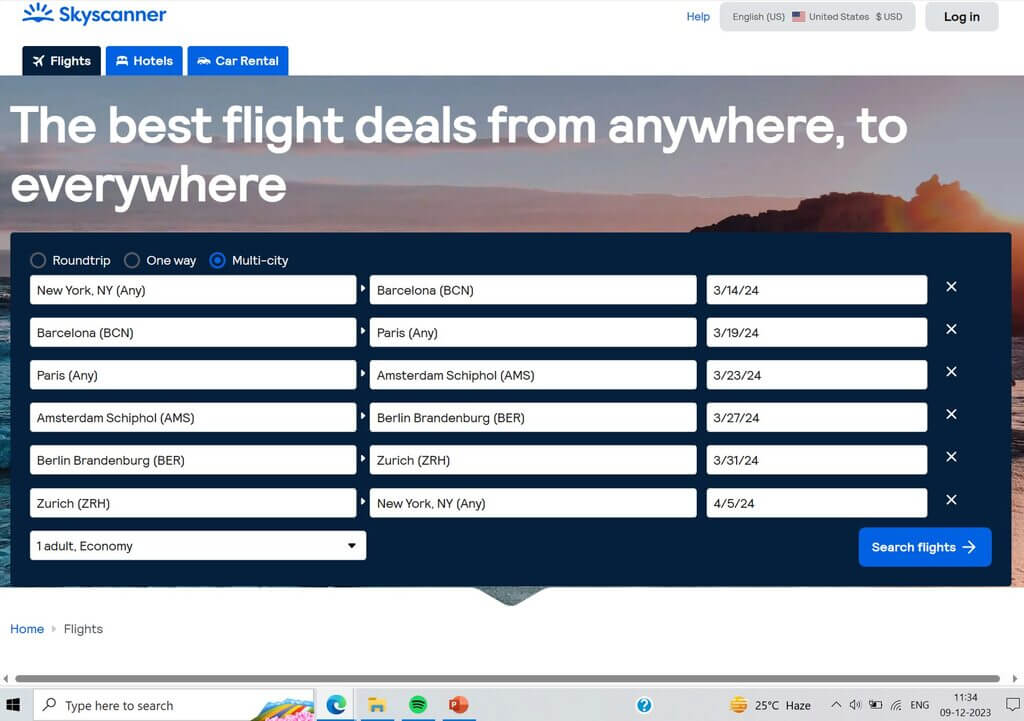
Filtering the search options
After filling in the flight and traveler details, we hit the ‘Done’ and finally the ‘Search’ button, which took us to a page that displayed all of the results for the flights for the destinations we’d chosen. They’re sorted across three main headings, namely the cheapest, the fastest, and the best. The ‘Best’ combines the previous two filters to display the combinations that make the best use of time while not being the most expensive flights at the same time.

One of the best aspects of Skyscanner‘s search is the filters on the page’s left-hand side, which we could use to narrow down the results. So, we could choose everything from preferred arrival and departure times to airports and even airlines, COVID-safety ratings, flexible tickets, and even environmentally friendly flights. Heck, we could even filter the number of stops and the total duration of the journey, and voila! We had a list of the flights for us.

Details of flights and final booking
Furthermore, we could get into the details of any section of the journey. All we needed to do was click on the ‘Select’ link in every search result box. When we did that, we were directed to a pop-up window, which showed us the details for each flight. In any case, we could also use the drop-down arrows to expand the box.
Once everything was decided, we could book our perfect multi-city flight by clicking the ‘Select’ button on the right-hand side of the search result box. Skyscanner then redirected us to the website of either the travel agent or the airline (depending on who gave the best deal that we chose). There, we could proceed to complete our booking with Skyscanner.
Why book multi-city flights?
So, why book multi-city flights at all? Basically, it’s a simpler, less expensive single travel reservation that allows you to travel to multiple cities at once. It’s also a hassle-free way to keep your itinerary connected, especially if you’re taking a Southeast Asian tour or are on a Euro trip. In fact, the multi-city option also makes sense even if your trip is only domestic, as it saves you time as well as money as compared to buying multiple one-way tickets.
However, the biggest plus point is that booking all the flights for your trip in a single go at once is much less confusing and more practical with Skyscanner‘s multi-city search option. They make it very simple to compare flights, allowing one to get the best deals and even make final bookings without having to visit multiple websites.
If you’re seriously considering doing a Euro trip, then check out our guides to the best places to visit in Europe and Europe’s most-visited cities.
While you’re at that, don’t miss reading about the best boots for traveling in Europe.
Booking via Skyscanner’s app
Booking multi-city journeys via the Skyscanner app is almost the same as the website. After downloading the app, choose the ‘Multi City’ option on the main flight page. Then, just like the website, enter up to six legs of the multi-destination journey you want to take. At the same time, select the origin and destination airports for all legs, as well as the dates in the multiple drop-down menus. Finally, enter the number of travelers and the travel class before clicking the search button, which will pop up the choices for you.
Is it cheaper to fly in and out of the same airport?
While one-way flights are priced at half the cost of a round-trip, there are times and places where it might be slightly cheaper to fly in and out of the same airport.
Is it cheaper to do multi-city flights?
It might seem that multi-city flights might be more expensive than roundtrip flights, but usually, they’re much more reasonable as compared to booking two one-way flights.
Should I use Skyscanner on the laptop or phone?
Skyscanner’s website and app are exactly the same. However, if you find that you’re more comfortable using a larger screen, then the website is always a great option.
Some images on this article are copyrighted by Skyscanner.
